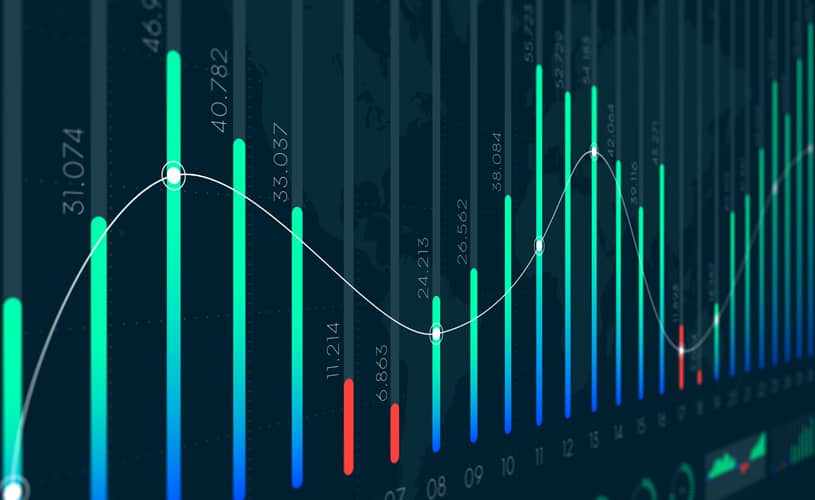There is more to data visualization than making data look presentable. Thoughtfully created graphical representations of data provides crispness in the message it’s telling while accelerating the communication of those data insights. Visualization transforms tabular data into information and insights provides patterns and stories. The three main goals of data visualization are to help organizations and individuals explore, monitor and explain insights within data.
Charts, graphs, maps, and infographics allow people to quickly and easily understand and interpret complex data. It also helps identify patterns, trends, and relationships that would not be easily evident in raw data.
Data visualization is integral to data analysis and business intelligence, enabling organizations to make data-driven decisions, see the results and course correct as needed. Because visual data representations help to convey data and insights more clearly, data visualization is increasingly being used in diverse professions and practices such as journalism, education, research, and even in sports. Data visualization plays a critical role in sharing information and findings in a form that a wider audience can understand.
There are many ways to visualize data that take shape in bar charts, line graphs, scatter plots, pie charts, heat maps, and tree maps. How would you know what type of visualization would work best with your data sets? It depends on what needs to be communicated, for what purposes, and to which audiences.
Simple data visualizations can be created using tools such as Microsoft Excel. However, more and more contemporary business intelligence products such as Tableau, Looker and Qlik allow users to easily build dashboards of tiled data visualizations. The Actian Data Platform empowers users to easily load the built-in data warehouse from many data sources and then query and visualize the data.
Visualization is a powerful and effective way to communicate data and gain insights to support better business decision-making. By visualizing tabular data, the user can more easily spot trends, exceptions and the relative performance of multiple metrics.
Why is data visualization important?
The following eight reasons illustrate why data visualization is valuable for businesses:
- It allows people to quickly and easily understand and interpret complex data and to identify patterns, trends, and relationships that would not be evident in raw data.
- It helps organizations make data-driven decisions by providing a clear and intuitive representation of data and insights and highlighting key information and trends.
- It facilitates the sharing of data and insights with stakeholders in a clear and engaging way.
- Visual information is understandable by a wider audience.
- It aids the discovery and testing of hypotheses using what-if analysis interactively.
- Charts show data elements in context to each other to make it easy to identify and monitor trends and changes over time.
- Historical performance and progress of various key initiatives and metrics are easy to show using visualizations to present and showcase data and insights.
- A shared unified, and comprehensive view of data fosters more collaborative decision-making.
Without visualizations, capturing a point-of-view or a pattern to a larger story would be more difficult. Facts would be less self-evident, and the audience would require more time to interpret a body of data. This makes it harder for business teams to form a viewpoint, build consensus, and trust with key decision-makers and influencers.
Data visualization stages
The key to a successful data visualization exercise is to distill the interesting points into a concise presentation and put the background into an annex for those who want more details on the topic. The most important thing in a presentation, video, infographic, or article is communicating the salient points to your audience.
There are four stages to creating successful data visualizations:
Exploration
The initial exploration stage is all about identifying suitable data sources and gathering them into a data warehouse so you can begin your analysis.
Analysis
During the analysis phase, you run queries on the data set to look for trends, exceptions, and insights in the data.
Synthesis
Once you have completed the analysis, you can begin the synthesis step, where you can chart your findings using software such as Excel, Business Intelligence suite or the Actian Data Platform.
Presentation
The final step in the process is the presentation, where you embed your business narrative and visuals into a tool such as Microsoft PowerPoint or within an article to share your findings.
Data visualization examples
The Actian Data Platform has built-in data visualization and works with Microsoft Excel and all Business Intelligence tools. Learn more about the Actian Data Platform and explore how to get started: https://www.actian.com/data-platform/
Here are some examples of the types of data visualization businesses use:

Area maps
Area maps are ideal for displaying geographic data using a map of a region as the canvas. It provides a context.

Bar charts
Bar charts are ideal for side-by-side comparisons of values.

Box-and-whisker plots
Box-and-whisker plots help show interquartile ranges and outliers visually.

Gantt charts
Gantt charts are a project manager’s primary visualization tool to map tasks against timelines.

Bullet graphs
Bullet graphs use a bar against a background to show progress toward a defined goal.

Heat maps
Heat maps can be used to show specific data values as different colors on a background so that viewers can instantly see similar values contrasted against other values.

Histograms
Histograms are good for looking at the distribution of different values relative to each other.
Pie charts
Pie charts are the ideal way to show the proportions of various values where a circle represents the whole.

Treemaps
Treemaps can be used to show related values as nested rectangles.