Actian Data Platform simplifies data management
End-to-end integration, data warehouse, and analytics across your entire hybrid environment at unmatched price-performance.

Unlock the power of your data with the Actian Data Platform
Connect, Manage, Analyze. Actian Data Platform is a fully integrated suite of data solutions—for everyone. Eliminate the need for multiple tools or manual code, and go from data silos to continuous insights.

Save engineering time & resources
Data Engineers can automate data pipelines with 200+ pre-built connectors and APIs. Plus rapidly identify and act on data quality and transformation issues.

Centralize siloed data, even on-prem
Database and Warehouse Admins can create a high performance data warehouse optimized for storage and compute with a built-in query engine backed by the TPC-H benchmark.
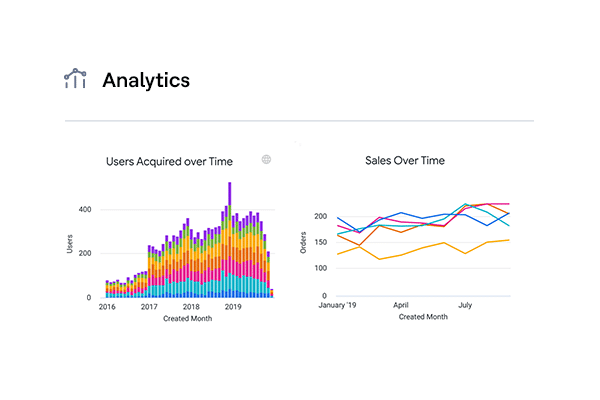
Accelerate reporting, analytics, BI
Data Analysts can perform analytics on the freshest data with native visualizations and easy, in-app connections to leading BI tools.
12x faster than BigQuery and 8x less expensive than Snowflake
Faster
and 8x less costly than BigQuery.
Less costly
and 7x faster than Snowflake.
Fortune 100 companies
in the US trust Actian.
A single tool to power all your operational and analytic workflows
Simplify, automate, and accelerate business analytics, warehouse modernization, and cloud migration initiatives.
Deliver personalized, consistent customer experiences
Customer 360 allows you to aggregate and unify customer interaction touchpoints. Grow revenue and improve customer experience by bringing together data from enterprise systems, third-party data sources, and SaaS applications. Better understand your customer journey and customize your engagements to maximize lifetime customer value.

Real-time insights
Business agility comes from real-time responsiveness. You can’t respond in real-time if there is a delay in data access. Actian Data Platform provides REAL real-time analytics by taking full advantage of the CPU, RAM, and disk to store, compress, and access data with unmatched performance.
Actian Data Platform transforms business by simplifying how people connect, manage, and analyze data, improving the time-to-value for your data.

Believe in your data again
Data management and modern data warehousing play a key role in mitigating risk, protecting data, and ensuring data quality and regulatory compliance.
Provide trusted data – Profile, transform, and store your data to ensure you’re accessing complete and consistent data.
Stay compliant – Not all data is ready for the cloud. Actian Data Platform is a true hybrid cloud platform, which means you can gain valuable data insights regardless of where your data resides.
REAL real-time data – Capture and understand critical events in REAL real-time with sub-second analytics that scale with your data.

Reclaim efficiency in claims processing
Actian Data Platform provides advanced, real-time analytics that allow for fast, accurate processing of claims and transactions. The platform’s integrated technology works across the entire claims/transaction processing chain, from capture to payment.
Accelerate claims processing and significantly reduce unwanted expenses by improving operational efficiency and reducing human error.

Detect anomalies before they impact your business
Customers from all segments such as banking, insurance and asset management rely on the Actian Data Platform to analyze risk positions, identify fraud, meet compliance requirements, reduce data onboarding time, improve time to value, and enhance revenue recognition.

Move towards better BI
BI tools frequently address important, but usually straightforward queries. A lot of businesses depend on BI technology to provide insights into data types like inventory, customer count, or basic trends using a small number of data sources. With the Actian Data Platform, you can integrate more data sources and decrease the amount of data preparation needed to analyze and visualize complex data in BI reports and dashboards.

Get value from all your data, even on-prem
A high-performance data platform ready to take on nearly any ETL/ELT, data transformation and data quality, and warehouse and analytics initiatives.
Data quality monitoring
Turn your data into a trusted, strategic asset with built-in data quality rules and transformations. Enjoy features like automatic rule generation, reusable rules and rule sets, and intuitive dashboards.
High concurrency
With Actian’s high concurrency capabilities, organizations can support a multitude of simultaneous queries, transactions, and analytical tasks without sacrificing performance.
Vector processing & CPU cache maximization
With Vector processing and CPU cache maximization at its core, the Actian Data Platform delivers scalability, high-performance and data processing speed for real-time analytic workloads.
Advanced columnar storage
By embracing advanced columnar storage, the Actian Data Platform empowers users to derive insights from their data at unparalleled speeds, making it a robust choice for data analytics, reporting, and business intelligence applications.
REAL real-time analytics
Actian Data Platform’s patented technology allows you to keep your analytics dataset up-to-date without affecting downstream query performance – ideal for speedy analytic outcomes.
Separation of compute and storage
Unlike traditional monolithic systems where computing and storage are tightly coupled, Actian’s architecture decouples these components, allowing organizations to independently scale their compute and storage resources based on specific needs.
Recognition from industry experts

Leader in Manageability
The 2024 ISG Buyers Guide™ for Data Products recognizes Actian as Innovative and names the Actian Data Intelligence Platform as a Leader in Manageability.

Honorable Mention
Honorable Mention in the 2024 Gartner® Magic Quadrant™ for Cloud Database Management Systems.

Contender
Actian Data Platform named Contender in The Forrester Wave™ Cloud Data Warehouses 2023.

Leader
Actian Data Platform outperforms major competitors in 2024 TPC-H benchmark.
Read Report
Predictable pricing for businesses of all sizes
Empower your data team with a unified suite of data products built to deliver value.
* Actian Units (AU) are priced per hour of use. Storage priced separately. Enterprise reserved pricing available.
Enterprise Plan
Unleash the essentials with our Enterprise plan. Gain confidence in your data strategy with straightforward pricing and essential features that set the foundation for success.
$ 2.50 AU per hour
- 24/7 gold support
- Elastic compute
- Customer dedicated data warehouses
- Vectorized data warehouse engine
- No-code data integration and quality
- No-code JSON data loading
- Desktop data loader
- Enterprise grade encryption
- Federated identity (SSO)
- Backup and recovery
- Local failover/failback
- SLA 99.5
Enterprise+ Plan
Most PopularUpgrade your potential and elevate your data experience with our Enterprise+ plan. Boost confidence in your capabilities with advanced features that take your insights to the next level.
$ 4.00 AU per hour
- Includes all Enterprise Plan features
- 24/7 platinum support
- High performance nodes
- Advanced security/key management
- Warehouse workload management
- Parallelized data/ML processing
- PrivateLink support for AWS
- PrivateLink support for Azure
- Private access support for Google
- Multi-region failover/failback
- Roll-over AU hours
- SLA 99.9
Highly flexible cloud deployment
Leverage a range of cloud deployment choices that align with your unique strategy, timeline, and budgetary considerations.
Public cloud
Recommended for businesses that need fast deployments, high reliability, and usage flexibility.
- Unleash data throughout your business or organization.
- Initiate analytics to enhance informed decision-making.
- Amplify value by embracing heightened agility and scalability.
Multi-cloud
Recommended for businesses that operate globally with distributed workloads requiring resilience.
- Select services from a range of public cloud providers.
- Distribute data and mitigate risks across multiple public cloud platforms.
- Decrease expenses by capitalizing on negotiations among competing providers.
Hybrid cloud
Recommended for businesses balancing real-time analytics with strict data privacy regulations.
- Safeguard on-premises data and infrastructure investments.
- Retain precise command over security and performance.
- Employ the optimal tool for each task, considering all factors.
Deploy on any cloud, at any scale

Scale with ease and make data easy to use, wherever it lives. Take advantage of Actian and Google Cloud’s strategic partnership.

Confidently get more value from your data and accelerate growth. Launch your journey to AWS with Actian.
Get the power and speed you need in the cloud, along with trusted results. Optimize Microsoft Azure with Actian.
Let's Get Started
Make data meaningful & discoverable for your teams.



















