Actian DataConnect v11.3 Released
Actian Corporation
August 3, 2018

Greetings Actian DataConnect Community,
It’s my pleasure to announce the availability of Actian DataConnect version 11.3 and I’d like to introduce you to some amazing new features!
Orchestration Invoker
The new Orchestration Invoker process design component provides you with the ability to create more reliable and efficient integration templates by invoking combinations of smaller, compartmentalized workflows that perform specific operations as part of a larger orchestrated workflow.
The invoker runs each step as a separate job on Integration Manager simply by configuring the URL, username, and password. The invoker also has actions to get the job status and log that enable restarting a long-running workflow at a specific point. Integration jobs invoked this way are run in their own process space which allows the Operating System to manage resources better and isolates potential errors that could unnecessarily prevent other steps from running.
Orchestration workflows provide high-level integration patterns common in scenarios like:
- B2B integrations when exchanging data files with external parties.
- A2A integrations when exchanging message-oriented data among applications.
- Migrations from one application to another repeatedly.
Operation workflows are the building blocks that often use very repeatable tasks such as:
- Sending or receiving a file via FTP.
- Encrypting or decrypting data.
- Logging document status.
- Posting a RESTful API request.
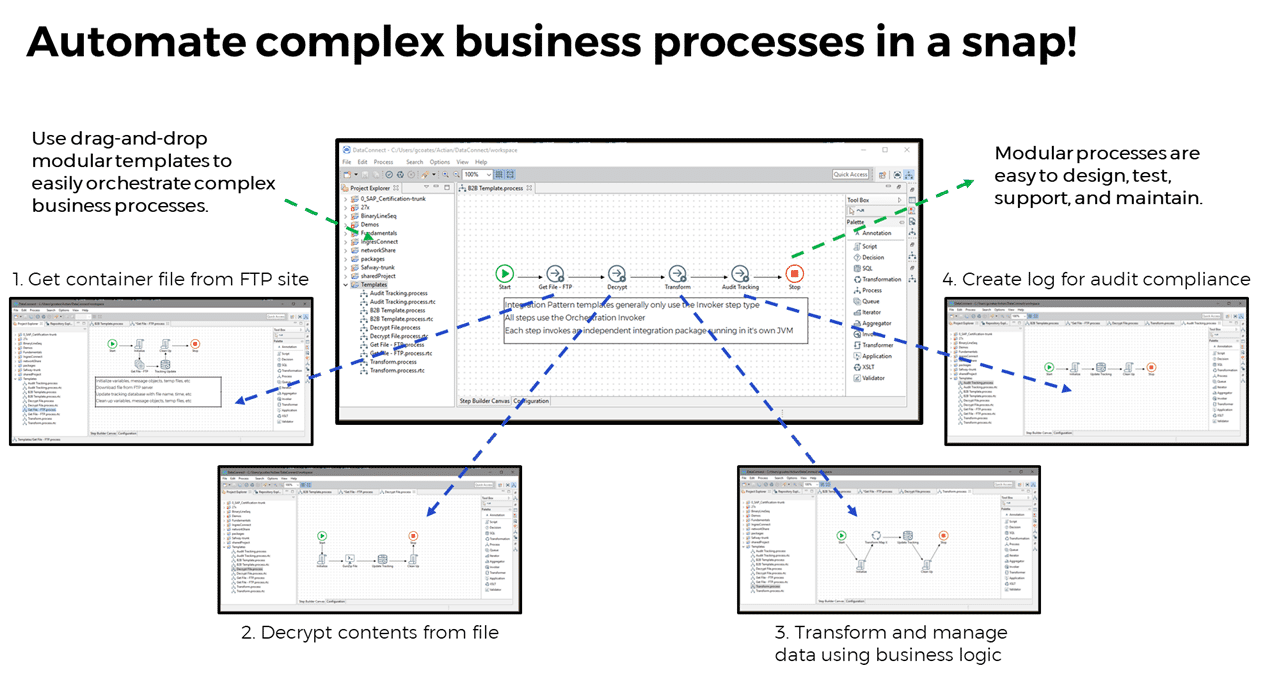
JSON Metadata Hierarchical Mapping Support
Actian DataConnect 11.3 now supports hierarchical mapping models using a JSON metadata format. This enables the use of Constants to improve processing performance, the ability to use Temporary Targets for mapping to and from in-memory data, and graphical support for adding data enrichment lookups to your transformation maps.
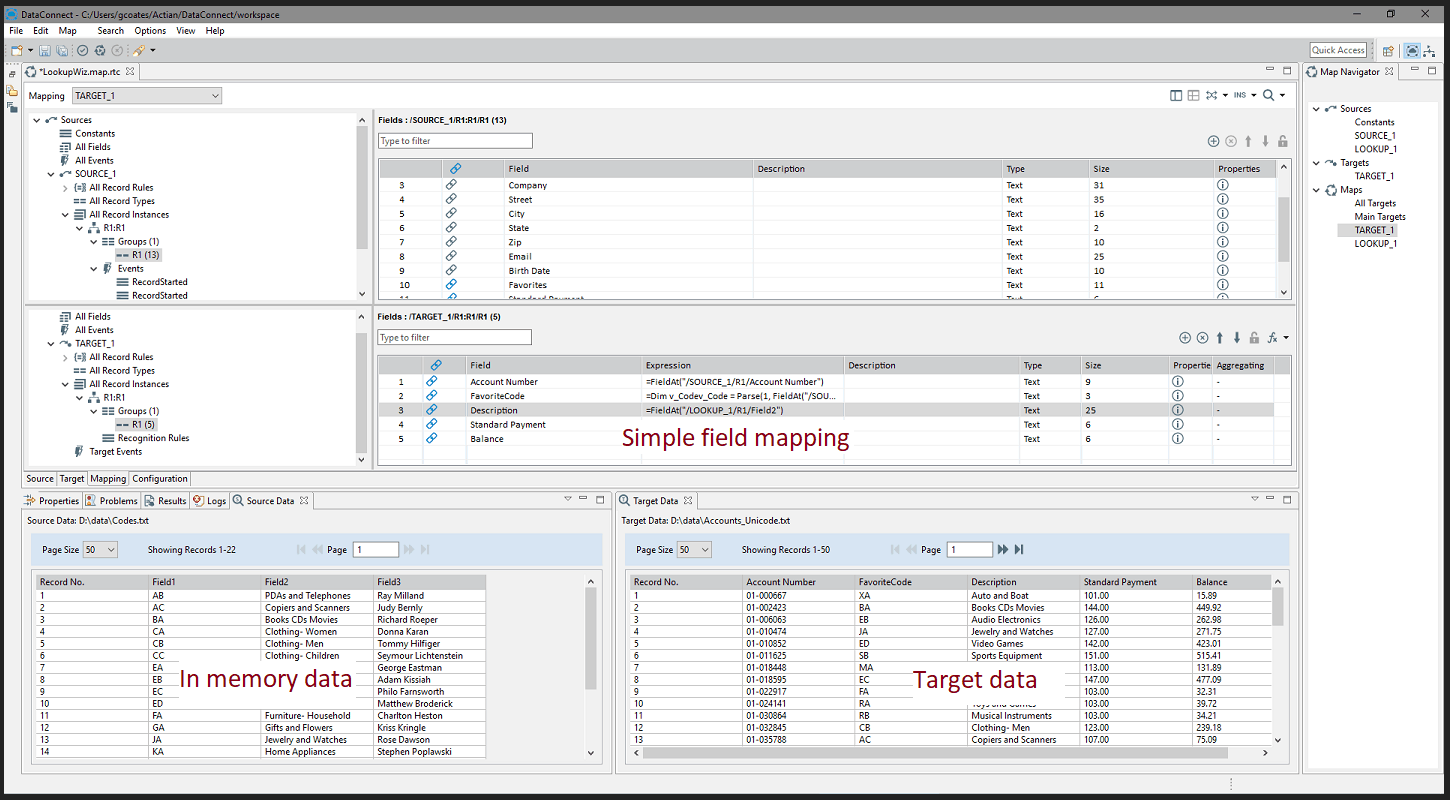
Effortless Upgrades for Existing Customers
This release provides an easy upgrade path for users of DataConnect 10 and Data Integrator 9. No additional tools or migration utilities are needed. Simply install the latest version of DataConnect 11.3, import your design artifacts, and get started.
DataConnect 11.3 fully supports the hierarchical mapping model of DataConnect 10 and its JSON metadata format. It also fully supports the Data Integrator 9 mapping and event model. There is even a Data Integrator 9 Compatibility Mode that allows you to create new integrations using its mapping and event model and XML metadata.
As always, if you have questions or want some help our dedicated support team is available to make sure you are successful and you can also ask our DataConnect Community here.
Subscribe to the Actian Blog
Subscribe to Actian’s blog to get data insights delivered right to you.
- Stay in the know – Get the latest in data analytics pushed directly to your inbox.
- Never miss a post – You’ll receive automatic email updates to let you know when new posts are live.
- It’s all up to you – Change your delivery preferences to suit your needs.

