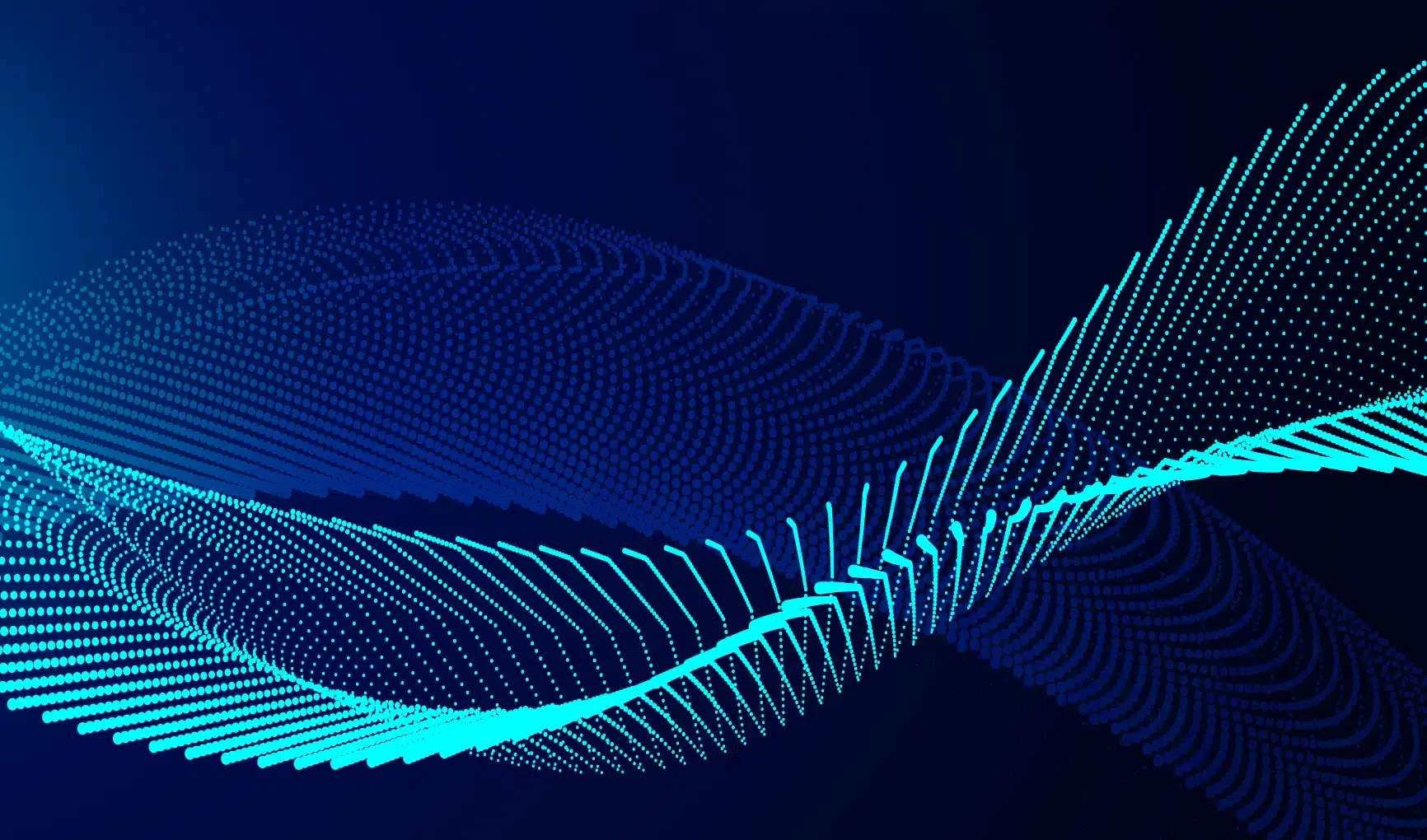Data Workflows

A data workflow is a series of tasks, processes, and steps that transform raw data into meaningful insights or valuable outputs. It typically involves the collection, processing, analysis, visualization, and interpretation of data. Data workflows are essential in data management fields such as data analytics.
Why are Data Workflows Important?
Data workflows automate multi-step business processes. Data-centric workflows such as data preparation pipelines make fresh operational data available for data analytics.
Using a data integration technology to manage workflows lets you scale the volume of integrations without significant management overhead. Thanks to the digitization of business functions, there is a lot of data available that can support fact-based decision-making. Much of this data is collected in data warehouses and big data systems such as data lakes. Data workflows can be used to make this data usable.
Artificial Intelligence (AI) driven machine learning models can provide new levels of insights but need clean data to provide accurate results, so they also benefit from automated data workflows.
Types of Data Flows
The data flow types below can be automated using integration technology.
Sequential Data Workflow
A sequential data flow consists of a series of steps to prepare data. An example might be to apply a filter, transform data, merge a secondary source, and load data into a data warehouse.
State Machine
In a data workflow, the initial state of the data might be labeled non-sequenced, and the action could be a sort operation, resulting in a final state of the data being sequenced.
Rules Driven
An example of a rules-driven data workflow is limiting analysis to age-range buckets. In this case, rules can be created to group age values into distinct ranges to make them easier to visualize and analyze.
Parallel Data Workflows
When dealing with high data volumes, multi-thread operations are useful to shorten processing times. The source data may already be partitioned based on value ranges, and the workflow runs on a multi-node cluster, making it easy to parallelize the operation into multiple threads to maximize throughput.
Data Workflow Steps
Below are some typical steps in a data workflow that prepare data for analytics.
Connecting to Data Sources
Source data for analytics can come from operational systems such as customer relationship management (CRM) and supply chain management (SCM), website logs, data lakes, and social media feeds.
Ingesting Data
Data ingestion or data extraction is performed by a custom script, extract, transform, and load (ETL) tools or a data integration solution. After extraction from a source system, data files are stored in a repository such as a data warehouse or a data lake for further preparation.
Filtering
Data irrelevant to an analysis can be filtered to reduce storage space and network transfer times.
Data Merges
When related data elements exist in different source files, they can be merged. This step can also be used to de-duplicate records.
Removing Null Values
Default values, extrapolation, or interpolation can replace null fields.
Data Transformation
Inconsistencies in data, such as spelling out state names versus using state abbreviations, can be made consistent using a rules-based approach.
Data Loading
The final step of a data workflow is often to load the data into a data repository such as a data warehouse.
The Benefits of Data Workflows
Below are some of the benefits of data workflows:
- Automated workflows make more operational data available to support decision-making.
- Businesses are more efficient when they build reusable workflows that can be used repeatedly across different projects, tasks, or scenarios.
- Workflows make business processes more reliable because they are less error-prone than manual processes.
- Automated workflows promote stronger data governance as policies can be automatically enforced.
- Data workflows improve data quality by removing inconsistencies and gaps.
- Business outcomes are more predictable when decisions are based on sound data analytics.
Actian and the Data Intelligence Platform
Actian Data Intelligence Platform is purpose-built to help organizations unify, manage, and understand their data across hybrid environments. It brings together metadata management, governance, lineage, quality monitoring, and automation in a single platform. This enables teams to see where data comes from, how it’s used, and whether it meets internal and external requirements.
Through its centralized interface, Actian supports real-time insight into data structures and flows, making it easier to apply policies, resolve issues, and collaborate across departments. The platform also helps connect data to business context, enabling teams to use data more effectively and responsibly. Actian’s platform is designed to scale with evolving data ecosystems, supporting consistent, intelligent, and secure data use across the enterprise. Request your personalized demo.
FAQ
Data workflows are structured sequences of steps that move, transform, validate, or analyze data as it flows between systems. They automate how data is ingested, processed, stored, and delivered to downstream applications.
Common components include data ingestion, cleansing, transformation (ETL/ELT), enrichment, quality checks, storage, orchestration, and delivery to analytics, BI tools, or machine learning systems.
Data workflows ensure data moves reliably and consistently across the organization. They reduce manual effort, improve data quality, support governance, and enable timely analytics and AI workloads.
Popular tools include Apache Airflow, dbt, Azure Data Factory, AWS Glue, Google Cloud Dataflow, Prefect, Dagster, and orchestration platforms that coordinate multi-step pipelines across cloud and on-prem systems.
Data workflows prepare and deliver accurate, high-quality data to dashboards, machine learning models, real-time analytics engines, and decision automation systems. They ensure that insights and predictions rely on consistent, trusted data.
Challenges include handling schema changes, managing dependencies, scaling workflows under heavy load, monitoring pipeline failures, ensuring data lineage visibility, and coordinating data updates across distributed systems.