Deploy and Manage Your Integrations Anywhere, Anytime
Traci Curran
June 15, 2020
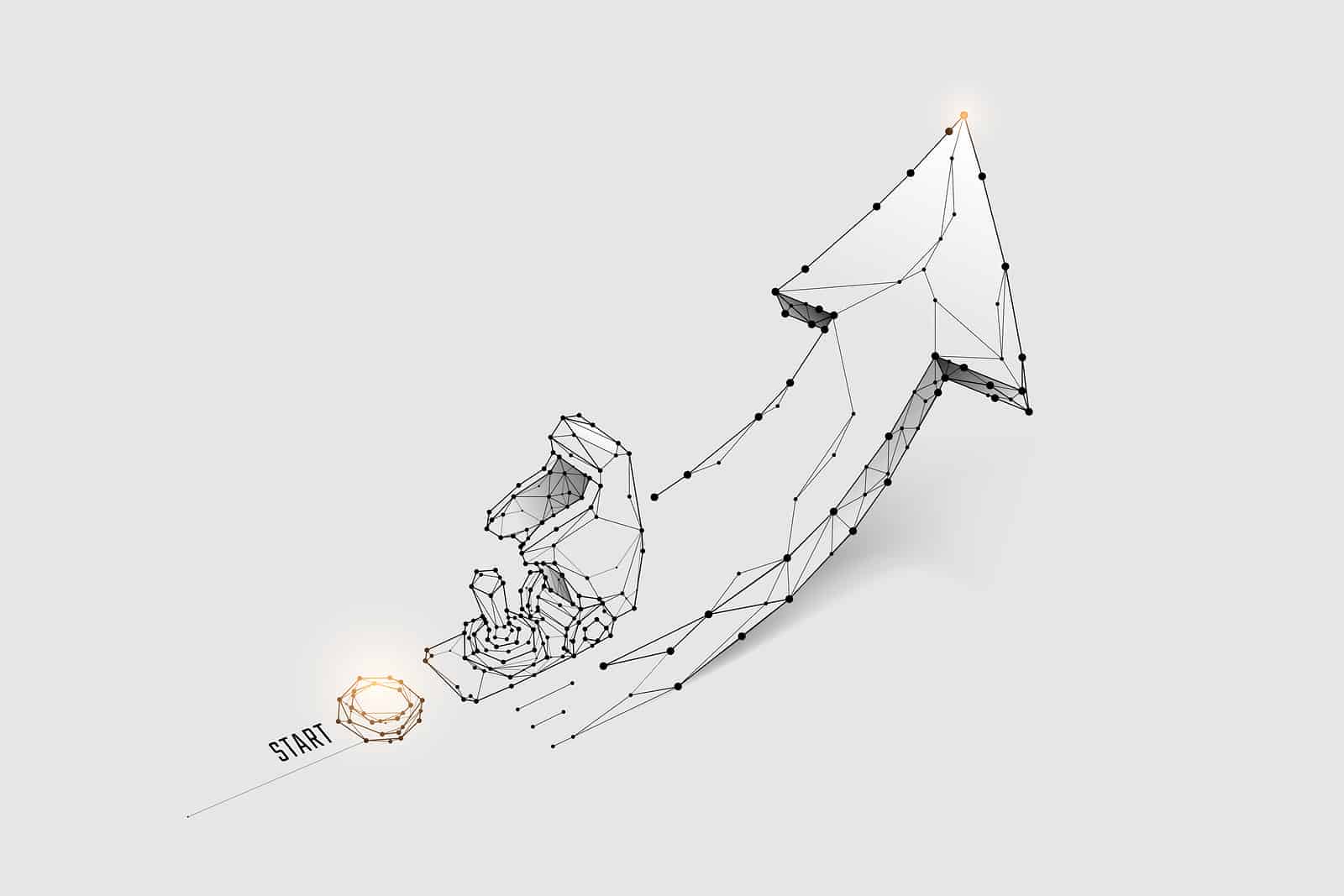
With Actian DataConnect Integration Manager, you can deploy, configure, manage and repair your integrations anywhere – meaning if it resides in the cloud, on-prem, or even if it is embedded in your SaaS applications, anytime. The latest release of Actian DataConnect Integration Manager includes an important set of enhancements to the Integration Manager API that will increase your organization’s ability to define integrations and enable them for either synchronous or asynchronous execution. Okay, this may sound like a bunch of technical jargon, but let’s break it down so you can see why this new feature is so important. Two primary execution patterns are used for data integration – synchronous and asynchronous.
Request-Response Integration
Synchronous integrations, sometimes called “request-response” integrations, are used when you want to tightly couple two applications together. In this pattern, one system generates a message to the other, waits for a response, and when it receives the response, it sends the next message. You can think of this much like a chat conversation where two parties are communicating back and forth with each other. Another example is a user interacting with a website – issuing a command or clicking a button and waiting for a response from the server. This is the most common type of data integration because it is most intuitive to implement and affords the sending system the ability to verify receipt of the message before continuing to the next step in a workflow.
The benefit of synchronous communication is that it works well for real-time integration and complex workflows with many back-and-forth interactions. We see this a lot when multiple applications serve as components of an overarching system or when the integration is part of a transactional workflow (such as a CRM system looking up the status of a customer order in an ERP system). The drawbacks are that both systems must be actively engaged in the messaging interactions to avoid processing delays.
Set and Forget Integration
Asynchronous integrations, sometimes called “set and forget” integrations, are used when you want to loosely couple applications together. In this pattern, one system sends out a message, then moves on with doing other things – it is not waiting for a response. The receiving system may have a listener configured, waiting to receive the message in real-time, or it may process incoming messages periodically (in batches). You can think of this much like a news agency publishing a story. Some readers may be watching the news feed for updates in real-time while others may check for news updates once per day. In either case, there is no expectation that the receiver of the communication will respond to the sender or even acknowledge receipt of the message.
The benefit of asynchronous communication is that it enables the publishing of data to many recipients at the same time. We see this pattern used often when a system performs batch processing of reports or pushes data to downstream systems. Asynchronous messaging is also used for things like event logs alerts, and system status messages that do not interfere with transactional processing. The drawback of this method is the sending system has no visibility into the acceptance and subsequent processing of the message that is sent. Was it received? How long was the message waiting before processing? It is difficult to build transactional workflows using asynchronous integration because of time delays and the inability to monitor the quality of service.
Your Integration Platform Needs to Support Both
As you can see, there are different situations where you might want to use one of these integration patterns over the other. That is why the enhancements to the Actian DataConnect Integration Manager are so important. You now have the flexibility to use both of these patterns in your integrations, depending on the unique needs of your business. There may even be times when you need both synchronous and asynchronous integration between the same systems. That is okay, Actian DataConnect can help you do that.
To learn more about the features of Actian DataConnect, visit www.actian.com/dataconnect.
To download the latest DataConnect Integration Manager visit Actian ESD
Subscribe to the Actian Blog
Subscribe to Actian’s blog to get data insights delivered right to you.
- Stay in the know – Get the latest in data analytics pushed directly to your inbox
- Never miss a post – You’ll receive automatic email updates to let you know when new posts are live
- It’s all up to you – Change your delivery preferences to suit your needs
